Milestone 3: Functional Prototype 1
Refining our Application
For our functional prototype, we worked on getting the main user flow of the application functional. This means setting up our 3 main pages.- Welcome Screen
- Scanning In Progress
- Results
After consolidating user feedback from the Wizard of Oz in-class activity, we brainstormed ways to simplify the flow of our application. The most difficult part of the process for the wizards was figuring out which "screen" or "menu" to show the users at each step in the flow. On the user side, menu based interfaces often caused confusion as to how and when to interact with our menus. Midway through the exercise we mocked up a third prototype that first displayed a set of directions, and then proceeded with measurements and results without prompting the user for any selections. This prototype was much more popular than the others because it was straightforward and focused on the task at hand.
As the first step to removing unnecessary menus and steps in our application, we decided to narrow our focus to measuring only jean size. We picked jeans because jean sizing requires a combination of several measurements that are a pain to measure on one's own, and that vary from brand to brand. Moreover, there is a large gradation of jean sizes (as opposed to the standard S, M, L for t-shirts) and different brands use different proportions in their size charts. Finally, jeans are more versatile than other types of clothes that require accurate measurements, and would give us access to a larger user-base.
We chose the purpose of our application to be providing the user with their jean size for a series of different brands. We decided on this after doing some research on body scanning technology and visiting the BodyMetrics scanner at Bloomingdales. The BodyMetrics scanner was a large fitting room retrofitted with an array of kinects. The user had to step into the room, strip down to their underwear and wait to be scanned. The jeans they would get based on their measurements could only be bought at that store and cost around $500. Although this is pretty cool it is not very helpful to the average user who just wants to know their jean size at different stores. Our application can be used at home, and then the user can go to any of the stores we list and know exactly which size to try on.
As a result of our narrowed focus and goal of simplicity, we made the following updates to our application:
-
Welcome screen
The opening screen will display an image of sexy models in jeans, to convey the purpose of our app and make it more interesting for the user. Hovering over the jeans of either the man or woman will select the gender of the user (the outline of the jeans will be highlighted to provide action feedback). This can be done by either using the mouse or kinect gestures.
Our idea is to only provide the user with two options to select: Man or Woman. As we take all necessary measurements at once, there is no need to do anything besides prompt the system to take your measurements.
Functional Prototype
Two large buttons, selectable by gestures or mouse
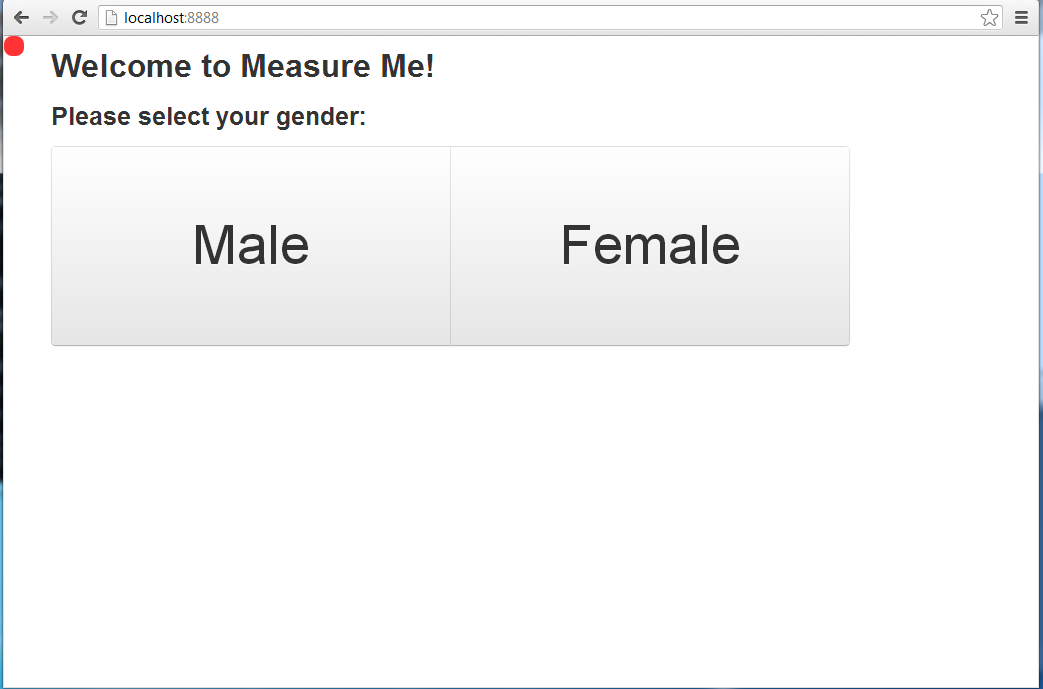
-
Scanning screen
The scan begins once a user is in view.
We will display a point cloud or outline of a person, so that the user knows that they can be seen.
We also will display a progress bar, so they know how much longer is left.
We will also add vocal commands, as the user may be unable to read the text on the computer screen if, for instance, they are not facing the screen.
Functional Prototype
Scan begins once a user is detected. We display a skeleton so the user knows that the kinect sees them, and a progress bar so the user knows how much longer is left.
As we haven't yet solidified our more advanced algorithm for computing size, the actual instructions we give to the user may change.
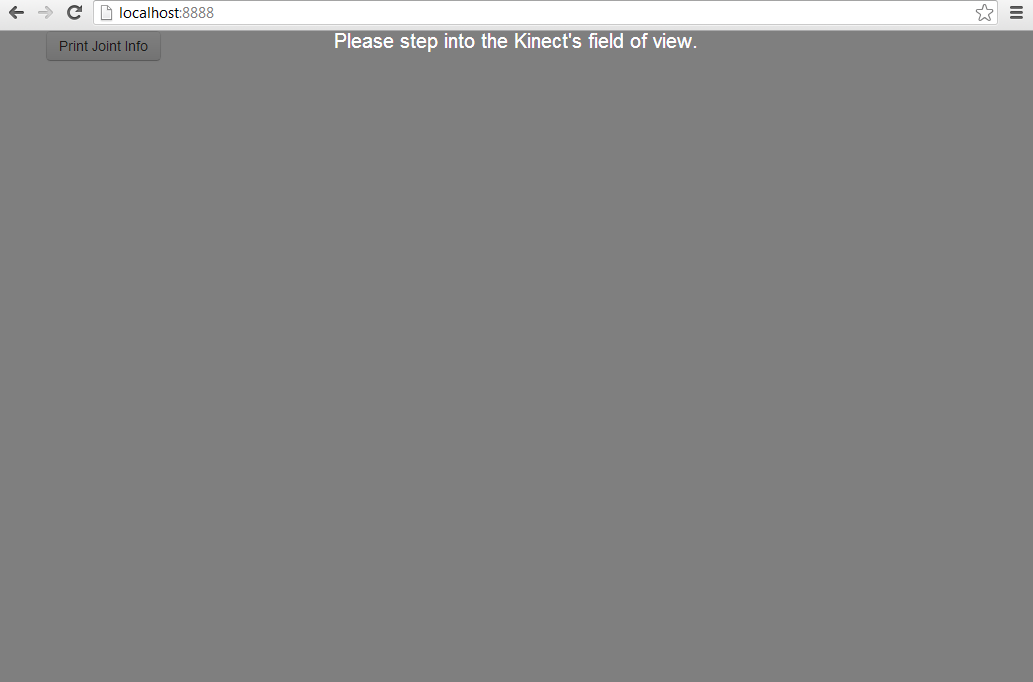
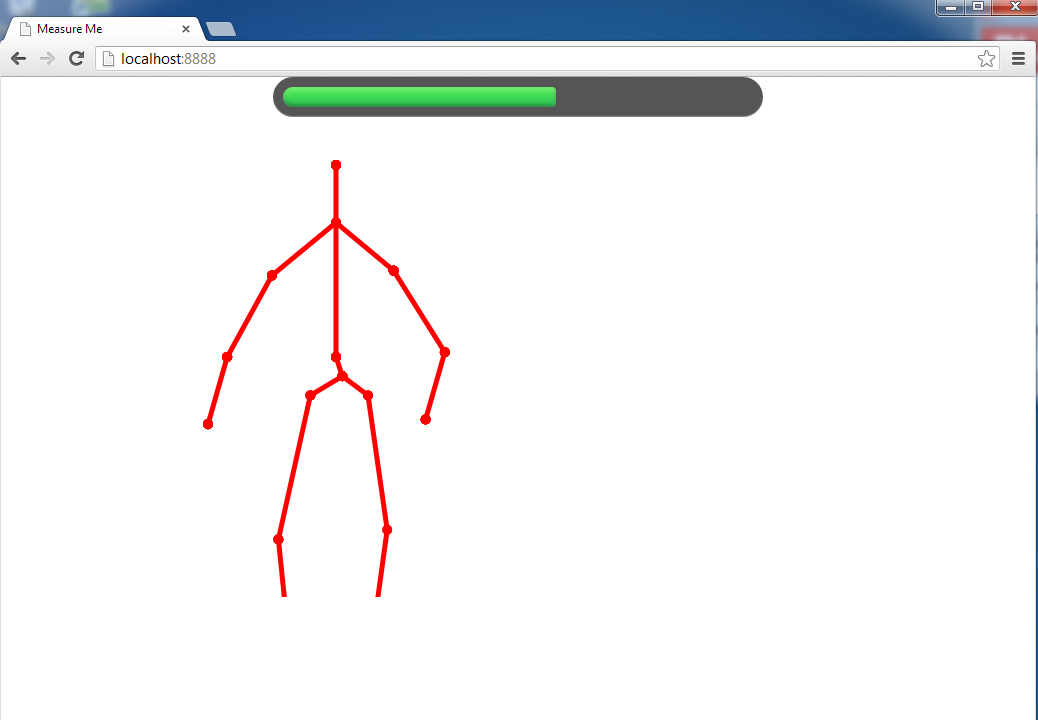
-
Results page
Displayed immediately with user's size (jean, numeric, or letter) across a series of brands. Actual sizes in different stores will be immediately more useful than just bare measurements, which will require the user to look up size charts for each store separately.
We will also display the raw numbers used to calculate those sizes, in case the user is shopping at a store not included in our system.
Functional Prototype
Placeholder list of our measurements, but we have not yet integrated it with the code that we wrote to actually display a user's size.
Things we have left to do:
- Solidify and implement an algorithm to determine waist/hip/inseam size from our existing measurements (and perhaps change the user flow to get any additional measurements that we need)
- Finish creating the results page. Right now it just displays placeholder results. We already have code that given measurements will spit out the user's size at different stores in all three formats (jean, numeric, letter), but it hasn't been integrated because we decided to focus more on the user flow of the application
- Add audio feedback in addition to text on the screen (at some points the user may not be directly facing the screen and we want to make sure they're still aware of what's going on)
- Create a uniform look for the UI with large buttons and easily visible results.
- Possibly add the instructions page that we prototyped during class last week (it may not be necessary with the simplified user flow)